Most enterprise data have a location component, and data related to customer support interactions are no exception. When interacting with a customer, knowing where they are physically located can enable us to provide them with location-specific insight and information. Further, by visualizing larger groupings of customers, interactions, or social media events on a map, we can identify trends by location, and use these location-based trends to...
Read More