In order to submit site information to Bing or to get performance report or access diagnostic tools, webmasters need to verify their site ownership in Bing Webmaster Tools. Traditionally Bing Webmaster Tools support three verification options,
- Option 1: XML file authentication
- Option 2: Meta tag authentication
- Option 3: Add a CNAME record to DNS
Options 1 and 2 requires webmaster to access the site source code to complete the site verification. With Option 3, webmaster can avoid access to site source code but need to access the domain hosting account to edit the CNAME record to hold the verification code provided by Bing Webmaster Tools. To simplify option 3, we announce the support for Domain Connect open standard that will allow webmasters to seamlessly verify their site in Bing Webmaster Tools.
Domain Connect is an open standard that makes it easy for a user to configure DNS for a domain running at a DNS provider (e.g. GoDaddy, 1&1 Ionos, etc) to work with a Service running at an independent Service Provider (e.g. Bing, O365, etc). The protocol presents a simple experience to the user, isolating them from the details of DNS settings and its complexity.
Bing Webmaster Tools verification using Domain Connect is already live for users whose domain is hosted with following DNS providers




Bing webmaster tools will gradually integrate this capability with other DNS providers that support Domain Connect open standard.
Quick guide on how to use Domain Connect feature to verify your site in Bing Webmaster Tools:
Domain Connect is an open standard that makes it easy for a user to configure DNS for a domain running at a DNS provider (e.g. GoDaddy, 1&1 Ionos, etc) to work with a Service running at an independent Service Provider (e.g. Bing, O365, etc). The protocol presents a simple experience to the user, isolating them from the details of DNS settings and its complexity.
Bing Webmaster Tools verification using Domain Connect is already live for users whose domain is hosted with following DNS providers
Bing webmaster tools will gradually integrate this capability with other DNS providers that support Domain Connect open standard.
Quick guide on how to use Domain Connect feature to verify your site in Bing Webmaster Tools:
Step 1: Open a Bing Webmaster Tools account
You can open a free Bing Webmaster Tools account by going to the Bing Webmaster Tools sign-in or sign-up page. You can sign up using Microsoft, Google or Facebook account.
Step 2: Add your website
Once you have a Bing Webmaster Tools account, you can add sites to your account. You can do so by entering the URL of your site into the Add a Site input box and clicking Add.
Step 3: Check if your site is supported for Domain Connect protocol
When you Add the website information, Bing Webmaster Tools will do background check to identify if that domain/ website is hosted on DNS provider that has integrated Domain Connect solution with Bing Webmaster Tools. Following view will show in case the site is supported –
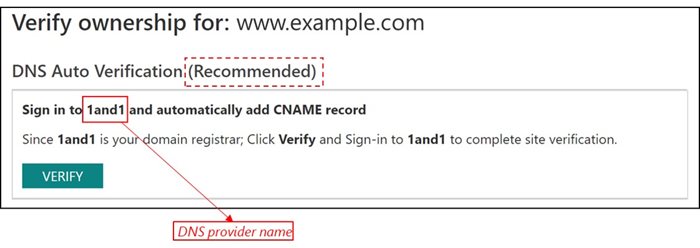
In case the site is not supported for Domain Connect protocol then user will see the default verification options as mentioned in top of this blog.
In case the site is not supported for Domain Connect protocol then user will see the default verification options as mentioned in top of this blog.
Step 4: Verify using DNS provider credentials
On click of Verify, user will be redirected to DNS provider site. Webmaster should sign-in using the account credentials associated with domain/ website under verification.
On successful sign-in, user site will be successfully verified by Bing webmaster tools within few seconds. In certain cases, it may take longer for DNS provider to send the site ownership signal to Bing webmaster tool service.
Using the new verification options will significantly reduce the time taken and simplify the site verification process in Bing Webmaster Tools. We encourage you to try out this solution and get more users for your sites on Bing via Bing Webmaster Tools.
In case you face any challenges using this solution you can raise a service ticket with our support team.
We are building another solution to further simplify the site verification process and help webmasters to easily add and verify their site in Bing Webmaster Tools. Watch this space for more!
Additional reference:
https://www.plesk.com/extensions/domain-connect/
https://www.godaddy.com/engineering/2019/04/25/domain-connect/
Thanks!
Bing Webmaster Tools team

