But we're also making daily incremental improvements to the new Bing preview. You can expect us to post regular updates here that summarize changes we've made and what we’re learning.
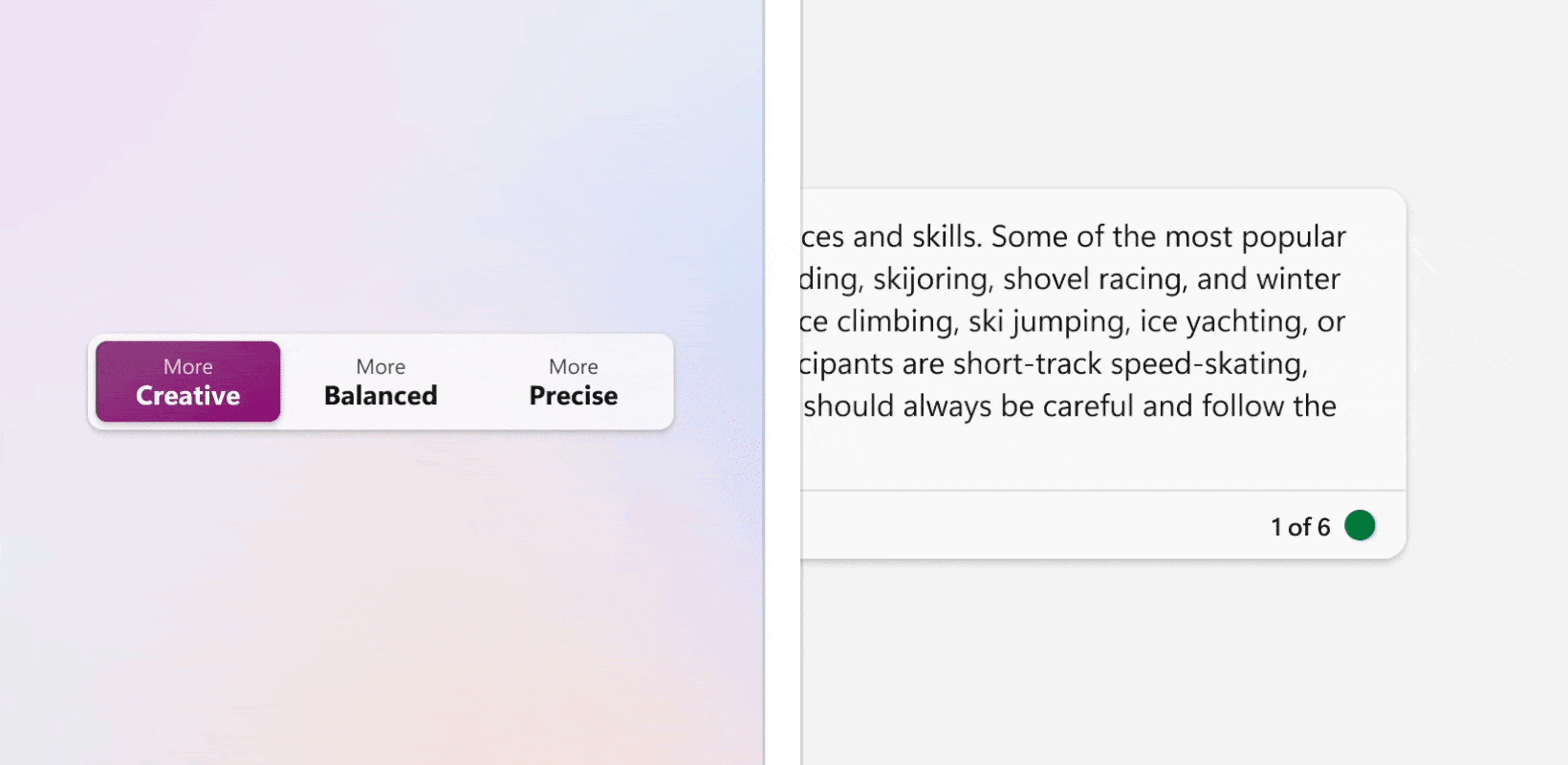
Here's what's new:
• Chat Tones: We've introduced the ability to toggle the tone of chat from "Precise", which focuses on shorter, more search-focused answers, to "Creative" which gives responses that are longer and more descriptive. The middle setting ("Balanced") is somewhere in-between. You’ll notice a color change in the UX between purple, blue, and green depending on which is selected. Our goal is to let you decide the type of chat behavior that best meets your needs. We’ll continue to tune this experience based on feedback.
• Turn Counters: As we mentioned last week, we've set a limit of chat turns in a single conversation to six. It's our intention to increase these limits—but in the meantime, we realize it may be difficult to anticipate when you'll need to reset to a new topic. You'll now see a turn counter and stoplights appear at the bottom of each Bing response to signal where you are in the conversation.
• Page Context in Edge: If you used the Bing chat experience built into the Edge Dev channel for Windows, Bing was sometimes unable to recognize the context of the page you were browsing. We've fixed this problem for most scenarios.
• Chat Behavior: We've improved some chat behaviors that previously would have unnecessarily constrained responses or made them appear defensive or adversarial. Bing responses should be more engaging and provide more elaborate observations.
Keep your feedback coming!
- The Bing Team

