Updated November 15, 2023: To simplify the user experience and make Copilot more accessible to everyone, Bing Chat and Bing Chat Enterprise will now simply become Microsoft Copilot. For more information: https://aka.ms/BingIgnite
These Release Notes are designed to provide updates on new features that have fully shipped to all Bing Chat users as of today. Here’s a summary of what’s new since our August 25 update:
-
Bing Chat Enterprise in Windows Copilot: On Monday, we enabled support for Bing Chat Enterprise in Windows Copilot in the Windows Insider Program’s Dev Channel. Bing Chat Enterprise allows organizations to use Windows Copilot with confidence that their data is protected: prompts and responses aren’t saved, Microsoft has no “eyes on” access, and your chat data isn’t used to train the underlying large language model.
You can learn more about how Bing Chat Enterprise protects your company data here.
Organizations that are eligible for Bing Chat Enterprise and have already enabled it on Bing.com do not need to take any additional steps to enable it in Windows Copilot. If you run into any issues, select the “…” icon at the top right of the side bar in Windows Copilot to submit feedback.
-
Maps and Directions: We’ve improved chat responses when you are looking for directions. Bing Chat will describe options for how to best get to your destination and then display a recommended route from Bing Maps.
Ask Bing Chat: "Can you give me the best directions from downtown Redmond to SeaTac Airport?”

Keep your feedback coming!
- The Bing Team

