Bing Webmaster Tools has recently introduced an exciting new enhancement to its sitemap reporting capabilities, giving webmasters additional insights over how their sites are indexed by Bing. In this post, we will show you how to use this new feature to investigate and fix your website's index coverage issues at Bing and help you have comprehensive and relevant sitemaps.
What are the sitemap features?
Bing Webmaster Tools sitemap includes:
-
A page that shows all the submitted and organically discovered sitemaps for your site, along with when they were submitted, status (success or error), last crawl date, the number of URLs discovered, a link to Index Coverage when this data is available, and the ability to resubmit sitemaps. Please note that we attempt to download relevant and valid sitemaps at least once a day except your lastmod tell us that your sitemaps didn’t change.
-
Per sitemaps index file, a listing of all the sitemaps included and the issues detected if any.
-
New – We report a breakdown of URLs indexing status for URLs indexed and URLs which need attention from sitemaps and sitemap index files. Currently this is available for sites having more than 10,000 URLs indexed in Bing.
How to use the new sitemap features to improve your site's index coverage?
The sitemap feature in Bing webmaster tools can help you improve your site's index coverage by:
-
First, ensuring that Bing is informed about all the relevant sitemaps associated with your website. If you notice any relevant sitemaps are absent, submit them to Bing or references them in your robots.txt file or ensure that they are part of a sitemap index file which is already referenced in robots.txt file.
- Second, Identifying and fixing in your sitemaps. For instance, if you see that we cannot crawled your sitemaps ensure that there are no settings in robots.txt that are blocking the crawl by Bing Bot. Additionally make sure individual sitemaps are organized via Index Sitemaps so that number of URLs per sitemap are less than 50,000 and each sitemap file size is less than 50 MB to ensure maximum discovery.
- Third, and this is the role of the new indexing report, please investigate why URLs listed in your sitemaps are not indexed by looking at URLs which need attention.
How to benefits from the new Sitemap Index Coverage report?
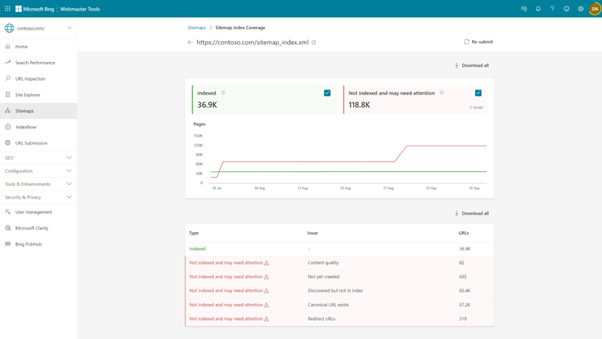
The Sitemap Index Coverage reports on how many pages from your sitemap(s) are indexed by Bing, how many pages are excluded from indexing, and why they are excluded. For a given issue category, sample URLs can be seen along with the last crawl date.
You can click on each category to see the sample URLs, the last crawl date, the index status, and the exclusion reason.
Consider also removing unnecessary or outdated URLs from your sitemaps. Best sitemaps list only all relevant valid URLs from your websites and should be refreshed at least once a day. Additionally, please set and pay special attention to the lastmod attribute to help all search engines throttling crawlers on content which did not change since last time they crawl the content and helping them focusing their crawlers on content which has changed.
You can export the data as a CSV file for further analysis or action.
By using the sitemap feature in Bing webmaster tools, you can ensure that your sitemaps are accurate, up-to-date, and relevant for Bing's crawler and indexer. This will help you improve your site's visibility and ranking on Bing's search results, as well as provide a better user experience for your visitors.
Saral Nigam
Bing Webmaster Tools
