Looking to gain deeper insights into your website’s performance and better optimize? Bing Webmaster Tools’ Site Explorer is designed to do just that. A powerful component of the Bing Webmaster Tools suite, Site Explorer provides a comprehensive overview of your website’s structure while offering detailed analytics like clicks, impressions, backlink counts, and more. In this article, we’ll break down how Site Explorer can transform your website management approach, including its unique features.
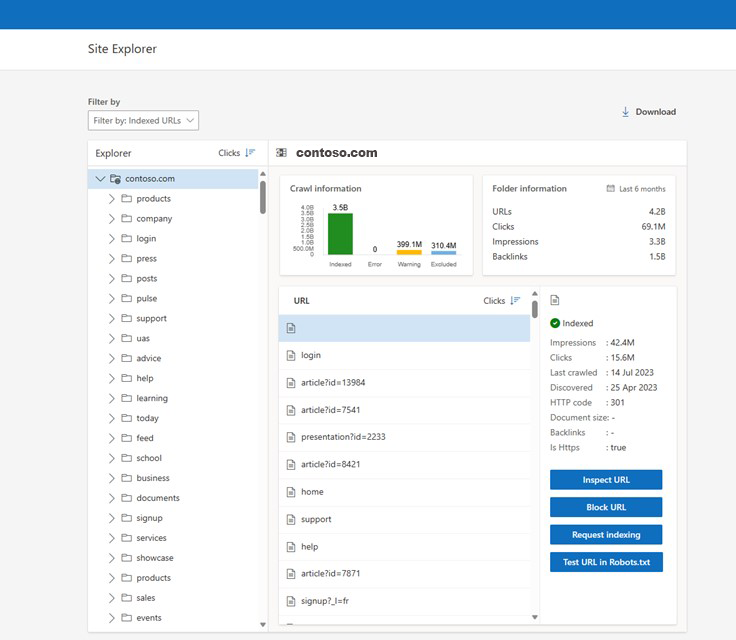
Detailed Analytics at Your Fingertips
Do you know how visible your website is in search results? Are your updates being recognized in search engines? How does your content perform across different sections of your website? Site Explorer goes beyond basic website structure analysis, empowering webmasters to make informed decisions backed by concrete metrics and solutions including:
-
Clicks and Impressions: Understand how often your pages appear in search results and how frequently they’re clicked on. This data is crucial for evaluating the effectiveness of your SEO strategies and identifying areas for improvement.
-
Backlink Counts: Get a comprehensive view of the backlinks pointing to your site. This feature helps in assessing the quality and effectiveness of your backlink profile, a key factor in search engine rankings.
-
Indexing Requests: Have you added new content, deleted content, or made significant changes to existing pages? With Site Explorer, you can directly request Bing to index these changes, ensuring that your latest content is almost instantly reflected in search results.
Harnessing Folder-Based Insights
Need to know which sections of your website are the most popular? How about how different categories are performing? And what is the backlink profile for different sections of your website? Folder-based insights in Site Explorer can help you enhance your content strategy, optimize your SEO, understand which folders attract more backlinks, and help you prioritize which sections of your website should be updated or expanded.
-
Advanced Filtering Capabilities: One of the most powerful features of Site Explorer is its ability to filter data within folders. This enables you to drill down into specifics that can help you gain targeted insights into various aspects of your website’s performance such as your indexed URLs, URLs with crawl errors or warnings, and excluded URLs.
-
Comprehensive View of URL Performance: By aggregating the data for all URLs within a specific folder, you can gain a holistic understanding of that section’s performance. This view is crucial for identifying which parts of your website are driving the most traffic and engagement.
-
Cumulative Clicks and Impressions Analysis: Understanding the cumulative number of clicks and impressions at the folder level helps in assessing the overall user interest and visibility of a website section. This data is pivotal in determining the effectiveness of your content and SEO strategies for different site sections.
-
Total Backlink Count Per Folder: The cumulative number of backlinks for a folder provides insight into the external perception and authority of that section. A high number of backlinks to a particular folder can indicate successful content areas or highlight successful link building strategies.
Understanding Website Status with Precision
Are you trying to understand why certain pages are not appearing in search results? How about which technical issues are affecting your website? Are there crawl efficiency issues? Page status insights in Site Explorer categorizes pages into four distinct statuses, each providing valuable insights:
-
Indexed: Pages that are successfully indexed by Bing. This status indicates that your pages are visible in search results, which is the first step in driving traffic to your site.
- Error: Pages that Bing attempted to crawl but encountered errors. This status is a red flag, signaling that immediate attention is needed to rectify issues preventing these pages from being indexed.
- Warning: While these pages are indexed, there are issues that might hinder their performance. It’s important to periodically check for increases/decreases in these numbers to help you identify and resolve issues as they arise.
- Excluded: These are pages that Bing has chosen not to index. This status can occur for various reasons, such as duplicate content or pages blocked by robots.txt. Understanding and reviewing these exclusions can ensure that no important content is inadvertently left out of search results.
With its comprehensive view of URL performance, detailed and customizable analytics, and insightful page status categorizations, Site Explorer is more than just a tool; it’s a strategic asset for webmasters facing the complexities of website management. Use it to answer your most pressing questions to ensure that every aspect of your site is optimized for maximum impact and success.
