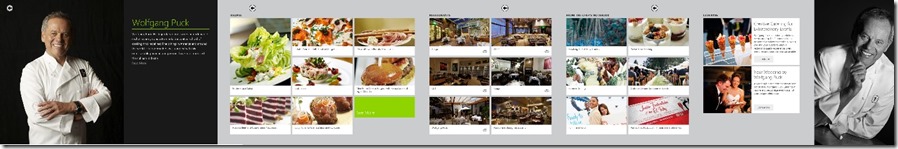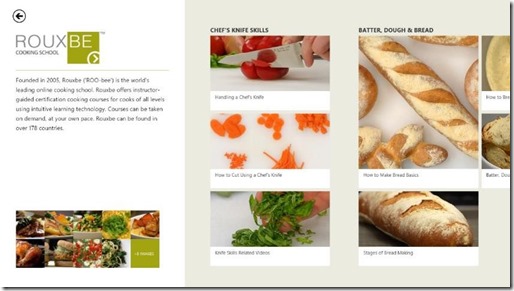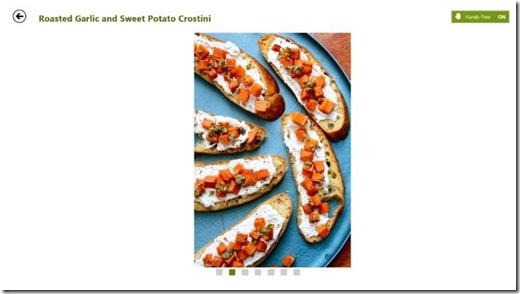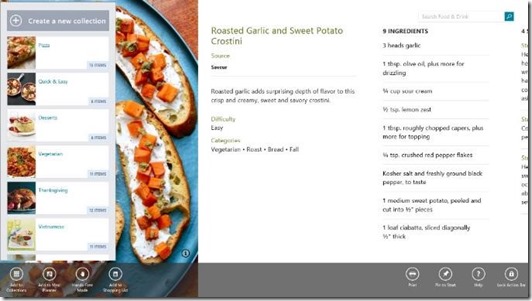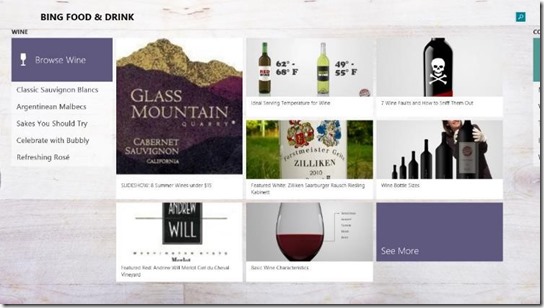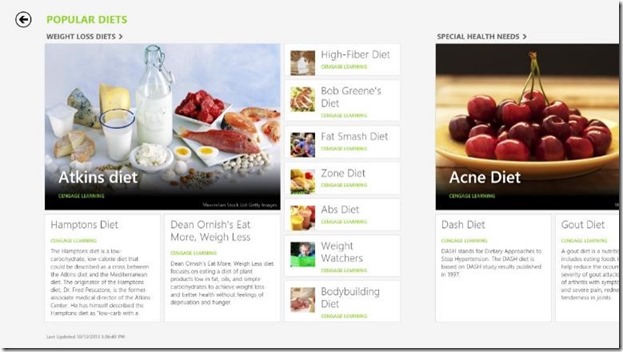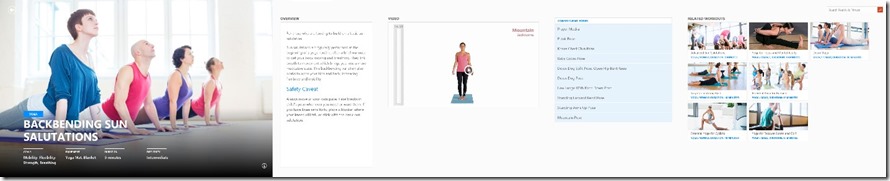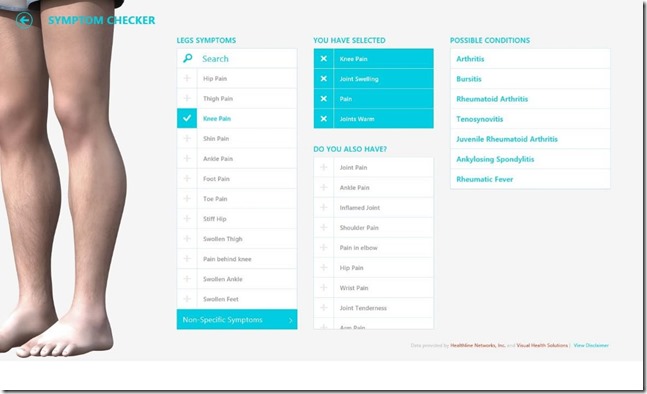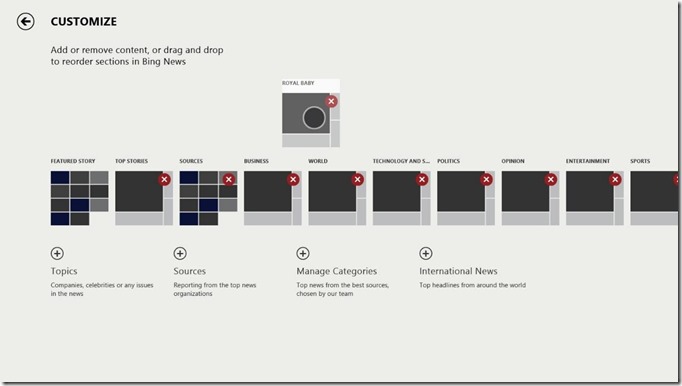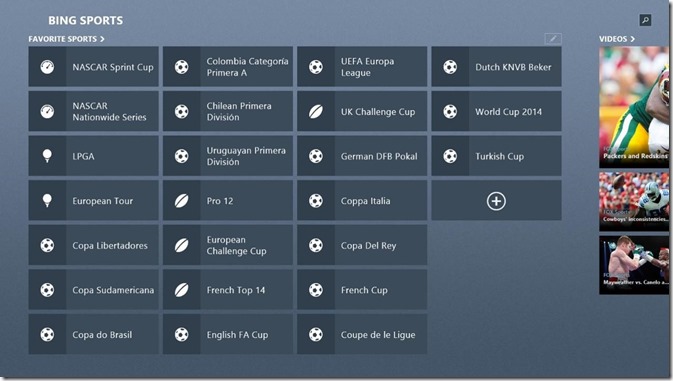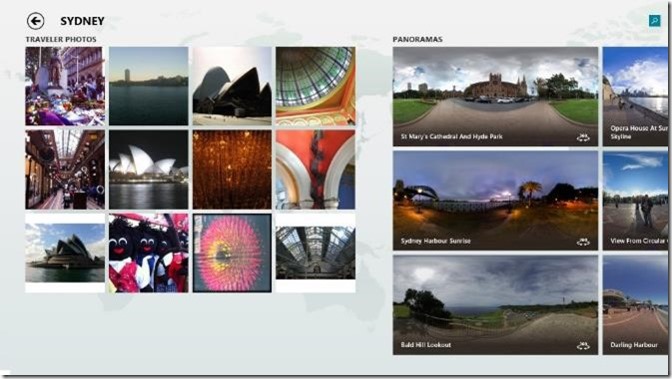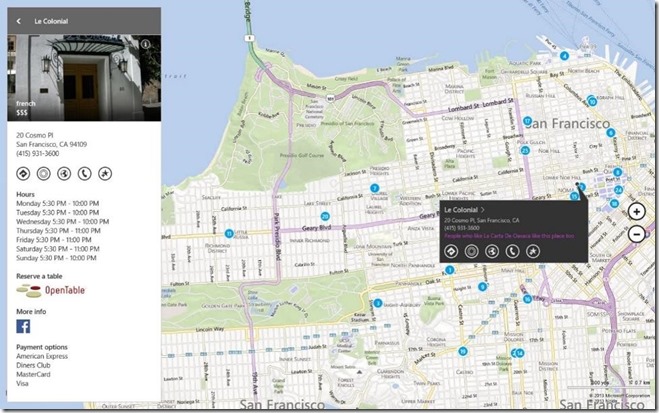Yesterday we launched Windows 8.1 to people around the world. With this release we are focused on delivering one experience across all the devices in your life. The centerpiece of which are the Microsoft services and apps that come right from (the) Start on your new Windows device. Today we’re showcasing the work we’ve done with the eight Bing Apps for Windows to give you a great experience out of the box that fits the way you live.
Bing Apps Available from the Start
Less than 12 months ago, we introduced Bing Apps for Windows 8.0 including News, Finance, Weather, Sports, Maps and Travel to help you explore your world with a set of immersive vertical experiences. Back in June, we previewed two new members of the app family as part of Windows 8.1 Release Preview – Bing Food & Drink and Bing Health & Fitness. They are now available to everyone with significant updates to all eight of the apps.
Just Out: Bing Food & Drink
Whether you can barely boil an egg, or you’re a four star chef, the Bing Food & Drink app was created with you in mind with thousands and thousands of recipes from online partners like AllRecipes, BigOven and food bloggers like Food52. In addition, you can find great cookbook content from publishers like Dorling-Kindersley (DK Cookbooks), and signature recipes from world renowned chefs like Wolfgang Puck and Tom Colicchio. Improve your culinary technique by watching how-to videos from Rouxbe Cooking School or from your favorite chef like Jacques Pepin and Joel Robuchon. For the oenophiles and entertainers, the app offers a wine encyclopedia with information on over 1.5 million bottles of wine, 3.3 million tasting notes and hundreds of the most popular cocktail recipes. The Bing Food & Drink app brings you the latest Food Culture news to keep you in the know, and also includes tools that make it easier to assemble a menu, create a shopping list and follow recipes without touching the screen.
Let’s take a tour:
Learn from the Best
We think if you’re going to learn to cook, you should learn from the best. That’s why we’ve enlisted help from world renowned chefs including Tom Colicchio, Wolfgang Puck, Jacques Pepin, Joel Robuchon, Marcus Samuelsson and Vikas Khanna (just to name a few.) We work closely with them to let you explore their favorite recipes, instructional videos, cooking journals and even tour their restaurants with our exclusive 360-degree ‘Step-Inside’ panorama experience.
Master the Fundamentals
What’s the best way to fry an egg? How do you debone a chicken? What’s the best way to boil pasta? The culinary wizards at Rouxbe Cooking School have the answers. That’s why we’ve teamed together to provide you with instructional videos that give you a quick and easy way to master the fundamentals of great cooking. The short format videos can educate you on everything from how to julienne carrots, to kneading bread dough, to grilling fish.
Kitchen Safe
Messy hands and touchscreens are a recipe for disaster. That’s why we’ve introduced Hands-Free mode, which allows you to follow recipes step-by-step from your device without hassling with sticky fingers that may damage your computer. Now recipe pages can be advanced with a simple hand wave in front of the computer or tablet’s camera. If you don’t have a webcam, simply swipe left or click on the screen arrows to move through the recipe in a step-by-step instructional mode.
Customize with Quick and Easy Tools
Make cooking at home work for you by creating a weekly Meal Plan that can include recipes and drinks. Create and share your Shopping List with just a touch or a click from within a recipe. Start a Collection to keep track of recipes that have caught your eye, and add your own recipes to the app with a simple tool. Customize the app layout to fit with your preferences by rearranging the sections.
Find the Perfect Drink
With 1.5 million bottles of wine in the Wine section, there’s always something new to discover. Read the tasting notes and ratings to find what appeals to you. Alternately browse through hundreds of cocktails to find a mixed drink that works, complete with step-by-step instructions.
Just Out: Bing Health & Fitness
Health and fitness is designed to be your everyday tool for wellness. We bring together nutrition, fitness and medical information, with tools that can be customized to your specific needs so you can make smart decisions to lead your best life.
Let’s take a tour:
Get Healthy with a New Diet
With this release, we are expanding diet related information. Now you can find in-depth information on popular diets ranging from Paleo to Gluten Free, all within in a gorgeous panorama. Find the diet that best suits your needs and your lifestyle.
Nutrition Glossary and Panorama
Ever scratch your head wondering how to make sense of a food label? With the addition of the nutrient glossary, you have a one-stop-shop for nutrients and diet related topics. You can see daily dosage recommendations for your age and gender as well natural sources for a variety of nutrients.
Track Your Meals to Stay on Plan
Keeping a food journal helps you stay honest about what you’re actually eating so that you can make smarter decisions over time. It’s easy to search for a specific food, see its nutrition profile and exercise equivalencies, and add it to your Diet Tracker. All three Trackers – Diet, Exercise and Health – have been improved so that they’re easier to use.
Build Strength, Flexibility and Balance
With a thousand exercise and workout videos in the app, there’s always something to help you get moving. Explore beginner to advanced yoga poses, or choose a 5 to 30 minute long yoga workout with a focus on lower body toning, calm breathing, or improving flexibility. Pilates is another way to improve flexibility while also strengthening the core and developing balance. Choose a workout to do on the floor or with equipment, as well as individual exercises. Finally, build up muscle groups with strength training exercises and workouts.
Check Symptoms and Access Medical Reference
Check your symptoms with a Symptom Checker designed for touch. Learn about conditions and the drugs and procedures used to treat them. Explore the human body in 3D and read articles about medical and health issues in the Bing Health & Fitness app.
Fresh Updates:
Bing Finance
Keep an eye on your investments and the market in one place. With this release, we are introducing the ability to securely track your brokerage accounts in the Bing Finance app, including monitoring account balances, holdings transactions and more. It works for investors in the US who have brokerage accounts with E*TRADE, Fidelity, Fidelity NetBenefits, Sharebuilder, Charles Schwab and TD Ameritrade.
Bing News
It’s now easier to get the news you want. Use the new and improved customization hub to quickly manage sources (including local, national and international news providers and RSS feeds), create news topics to that match your interests, and add, remove and rearrange content sections in the main app layout.
Bing Sports
Get updates on 28 additional sports leagues, which have been added since the Windows 8.1 Preview in June, including NASCAR, World Cup and The Rugby Championship. You can also now view live event coverage of English Premier League games within the app.
Bing Travel
Trip planning is even easier with additional destination photos from travelers, and attractions, restaurants and hotel reviews from Michelin Guides. The Bing Travel app also makes it even easier to meet up with friends or family by providing flight arrivals for most airports worldwide.
Bing Weather
We have updated Bing Weather to make it easier to view what’s happening with weather conditions and forecasts displayed in Large Live Tiles on the Windows Start screen.
Bing Maps
We have updated the Maps app to make world more personal. Now you can link your Microsoft and Facebook accounts which will allow you to see check-ins and recommendations from your friends tailoring the experience just for you. We’re also adding more granular weather information including local weather, open hours and restaurant reservation details including app-linking to OpenTable.
The Bing apps have also been updated to include better in-app search and sharing, and show up when you need them as part of the new Bing Smart Search. For more information about the Bing apps and for links to the updated apps, please click here.
– Brian MacDonald, Corporate Vice President, Microsoft Applications and Services Group