Just as every person is unique, we know every trip is unique. A one-size-fits-all solution to travel is a start, but a great trip is one that caters to your interests.
Earlier this year we introduced itineraries on Bing Maps for popular travel destinations (only available for US and UK users at this time). We are excited to announce that you can now customize these itineraries to make them your own by using the Bing Maps route planning feature
To try it out, go to Bing Maps on your desktop browser and search for itineraries in the destination of your choice or a specific itinerary, for example 4 day New York itinerary. From there you can…
- Add the attractions you want to visit
- Remove or re-order attractions to optimize your day
- Add or remove days to fit your schedule
- Save your itinerary to My Places for future editing
- Share your itinerary with friends and family
- Take your itinerary on the go – view it on your mobile phone
Microsoft Trip tip: Use the same link we give you to share with friends and family as a convenient shortcut to your itinerary on your mobile device.
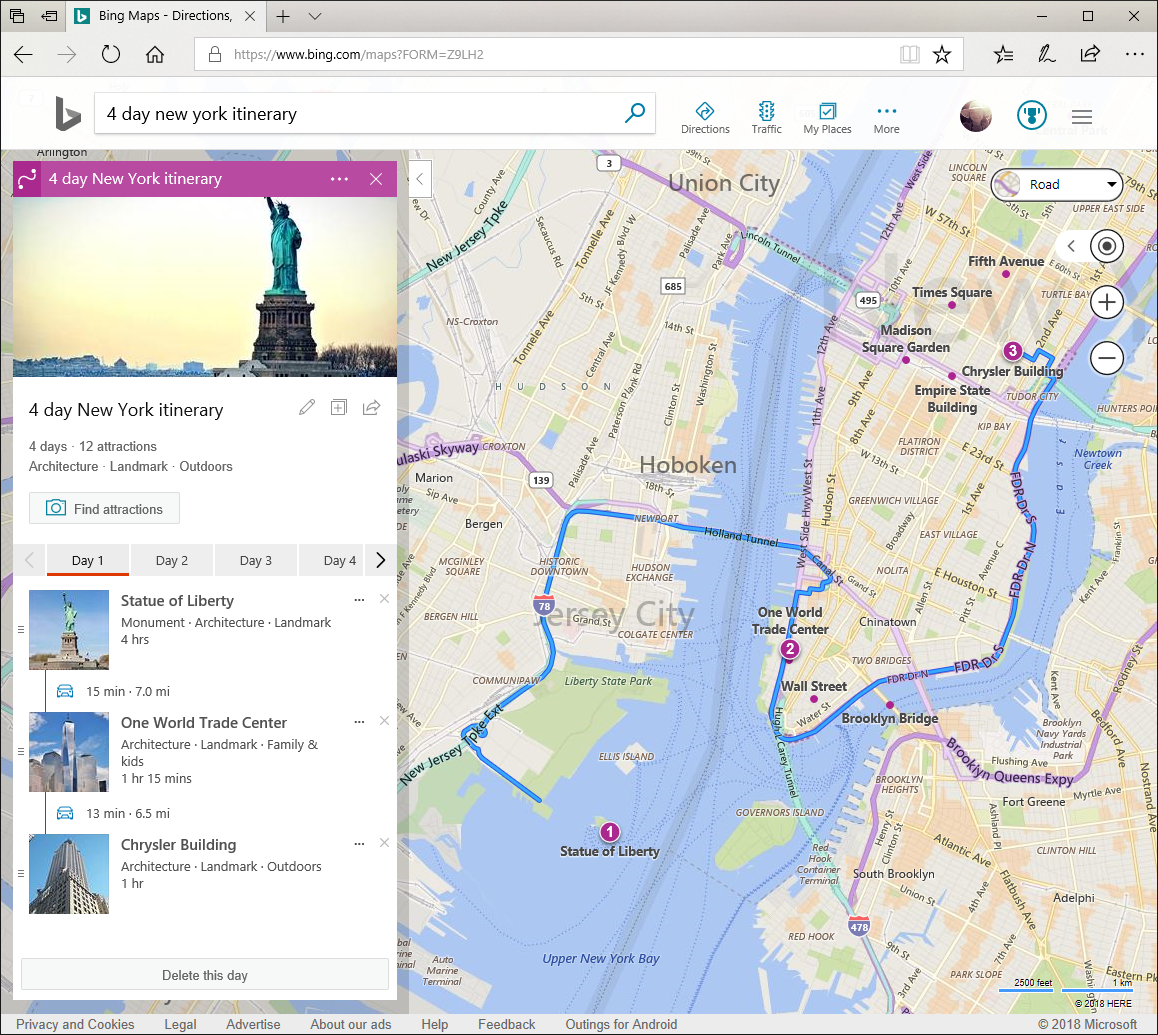
Simplify every trip
More often than not, there are hundreds of attractions to visit wherever we go. In the image above, we can see an optimized itinerary for a 4 day trip to New York.
Building maps using Bing Maps route planning API makes it easier for people to plan trips easier by cutting through the noise and allows you to maximize time spent sightseeing and minimize the time you’d lose to inefficient planning and traffic. To that end, the app also includes useful travel time estimates to help you plan better.
These traffic estimates use Bing Maps API’s location data for an accurate preview of activity on the ground. This vast repository of location data also includes extensive amounts of aerial and streetside imagery. Travelers can plan ahead and explore their destinations before they’ve even taken off by getting a good look at the city with Streetside.
This simple 3-stop itinerary is a great example of optimizing a planned route in the Bing Maps app. Users are led through the fastest possible routes from one stop to the next. In this image, it’s evident how Bing Maps API avoids the ‘straight-line distance calculation’ problem explored in our Routing blog.
The algorithm recognizes that even though the distance between stops 1 and 2 might be shortest through the water, tourists could hardly be expected to take that route. A more practical route is then charted through accessible roads that lead to the next waypoint.
Microsoft Trip Tips: For your final destination on the itinerary, pick an attraction that’s close to your accommodation. The API will create an itinerary that’ll minimize the time you would have to spend traveling to your hotel at the end of the day.
Behind the scenes: How does it work?
The Routes API can take up to 25 waypoints and create an optimized route plan for app users.
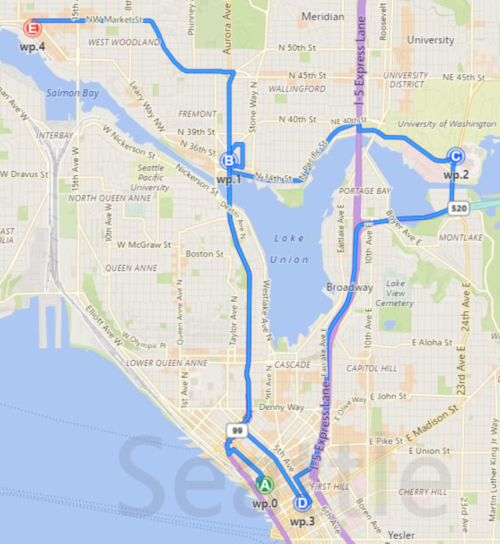
Un-optimized Route Plan on a Bing Map
Consider the image above, depicting a route that involves 5 different waypoints located at the various corners of Seattle. The route provided by the app is clearly unoptimized, highlighting paths that require the traveler to loop back to the same roads in order to travel from point A to E.
This route can easily be optimized by a developer by tweaking a single parameter.
Setting the ‘optimizeWaypoints’ parameter to ‘True’ will produce an optimized route. What’s interesting is that there are additional optional values that are available to the developer. For example, using the ‘distance’ value will seek to reduce the distance traveled by the user, whereas the ‘time’ value will lead the API to reduce the total time spent traveling along the route - this is also the default course of optimization taken by the API.
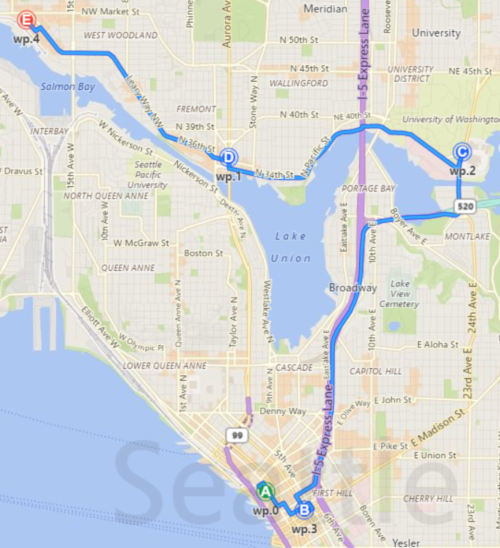
Optimized travel route using bing maps routing feature
By tweaking a single parameter, we’ve managed to optimize a somewhat complicated route in the app involving multiple planned stops into a straightforward trip from point A to E. This simplicity, coupled with the different optional optimization choices that developers have access to, makes Bing Maps API the go-to for simplifying routes.
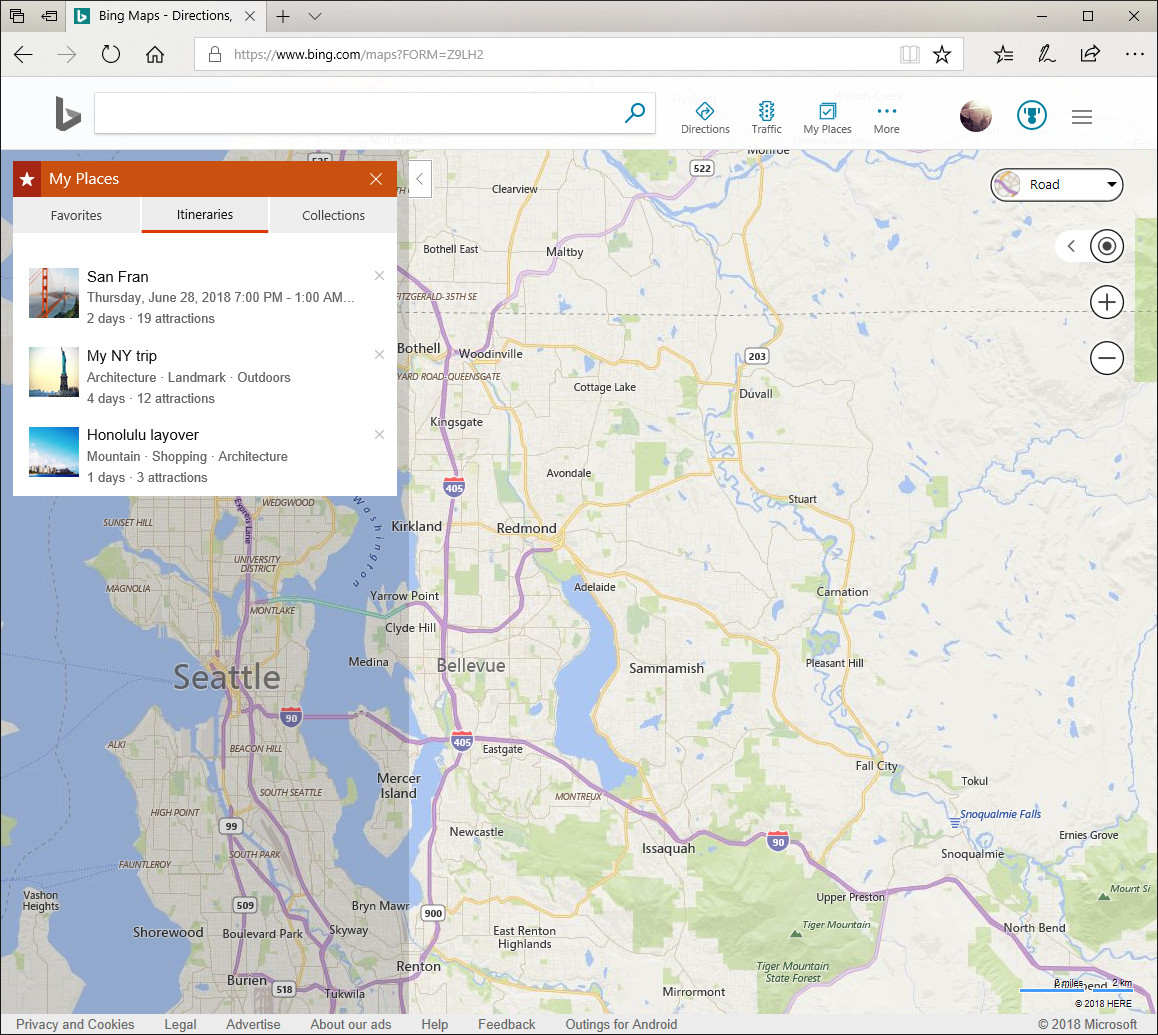 Edit your "My Places" itinerary
Edit your "My Places" itinerary
Microsoft Trip Tips: Divvy up your itineraries if you or your drivers are going to be traveling to multiple locales. Use the ‘Favorites’ feature to keep track of what stands out.
If you’re traveling for an extended duration across multiple states or cities, the Bing Maps app will help you keep track of your journey and plan ahead with multiple itineraries. As shown in the image above, you can manage different itineraries for different cities. You can even create one for a layover if you’ve got the time!
You can also mark certain attractions and locations as favorites in case you ever come back for seconds. This data is tied to your Microsoft account and carries over from device to device. This is particularly useful if you’re someone who creates their itineraries on a desktop. Carry your itineraries wherever you go on your mobile phone or tablet.
Customizing itineraries for multiple agents
Is it possible? Of course! Individual users like travelers only have their own itineraries to think about, but some businesses often have to manage hundreds of agents all on their own unique itineraries. Bing Maps API makes optimized route planning for multiple agents possible with the Multi Itinerary Optimization API (MIO).
Multi-stop operations are incredibly time-sensitive operations for businesses. A delay of a few seconds at one stop can lead to cascading delays further down the line and upset the overall route. Organizations with large fleets of drivers or personnel are using the MIO API to efficiently manage multiple itineraries with simple apps. To learn more, check out our customer story about Maplytic's personalized itinerary planner for Field Sales Reps.
Built for portability
You’re not always going to have access to your desktop on the go, and that’s why Bing Maps API is built to function across a range of different devices. Your smart itineraries and optimized routes carry over seamlessly no matter what device you’re using, whether that’s a phone or a tablet. This portability includes the full range of Bing Maps route planning features, including travel time estimates, favorites, and multiple itineraries
NYC Bing Maps route planning on an iPhone
These new itinerary capabilities are available today. We'll be working hard over the coming months to expand our travel planning offering on Bing so your input is greatly appreciated. If you have suggestions or feedback, share them using the Feedback link on the page.
As a developer, creating your own app that optimizes routes and itineraries is simple with Bing Maps API. Create a free key and start building today!
- The Bing Team

