Let’s say you have got itchy feet and are keen on booking a trip to New York City. The trouble is, in the past you’ve spent many hours planning a trip, bouncing between different sites to juggle itinerary-planning, flight-booking, and more. Now, you can simply search “New York City” and click ‘Explore’ or ‘Travel Guide’ to get to the full-page experience*.
From there, you can click ‘Suggested itinerary’ under ‘What to see & do’ for the trip duration to get an idea of what your trip might look like. Or, if you want to book the basics first, click ‘Book flights’ or ‘Book hotels’ to get a full-page booking experience. In building the booking experience, we’ve partnered with top industry players to find you competitive rates, so you can be sure you are getting a great deal. And if you’re pressed for time, we offer packages of bundled hotel and flight experiences to make booking a breeze.
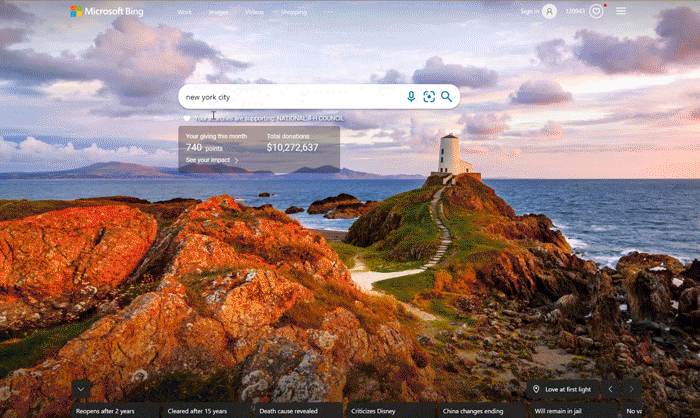
This type of aggregated information is not limited to the Travel experience, so you can get caught up to speed quickly even if you want to stay on the familiar Bing.com results pages. For example, let’s say one of the itineraries had a few suggested locations you aren’t very familiar with, such as “Central Park.” Simply search it on Bing.com and you’ll get a rich result that aggregates reviews, tips, a map, articles, tickets & tours information, and more*.
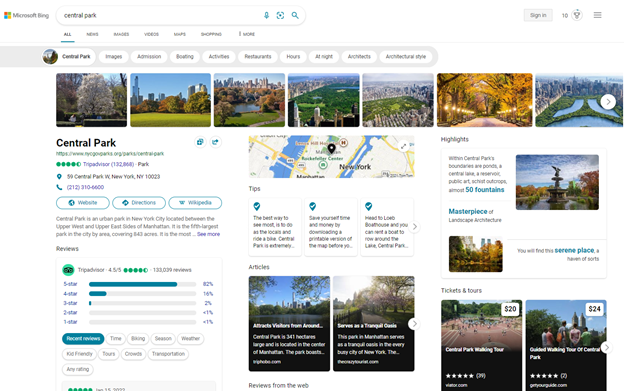
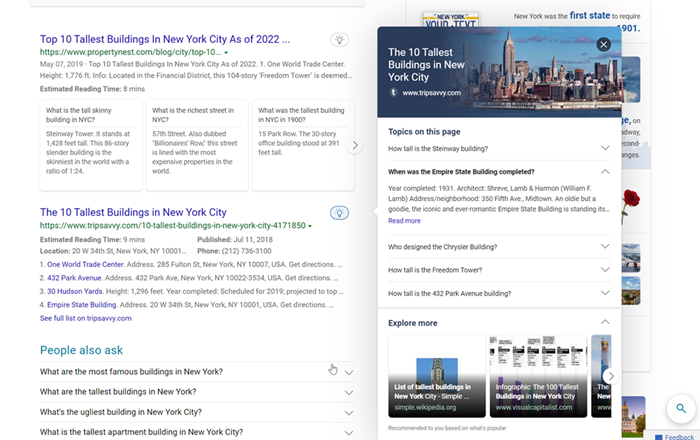
If all this planning has you hungry for New York delicacies, you can search for whatever food is on your mind; “hot dog,” for example. You’ll get Knowledge Cards* which provide an at-a-glance overview, from fun facts to nutritional information, all gathered in an infographic-inspired experience. We’ve announced Knowledge Cards in the past, but today we’re excited to share that we’ve expanded Knowledge Cards to include many more categories, so they’ll show for more types of content than ever before.
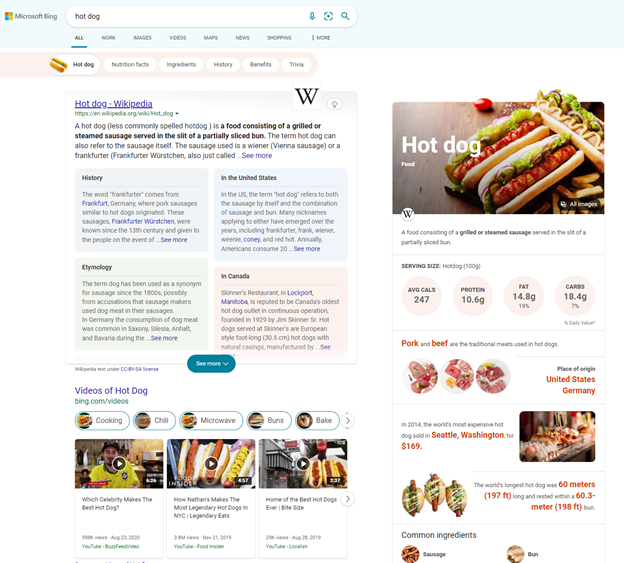
Maybe the best part is that all of these searches can earn Microsoft Rewards points, which can be redeemed for a variety of gift cards and sweepstakes, or can be donated to nonprofits. When you join Rewards and sign up for Give with Bing**, you’ll be earning Rewards points that go towards a cause of your choice every time you search. You’ll also see the Give with Bing tally under your search bar on Bing.com, so you’ll know as you roam the web how much impact you’ve driven to date. Your contributions are greatly valued – in fact, we’ve seen over $10 million in donations to date as a result of Give with Bing!
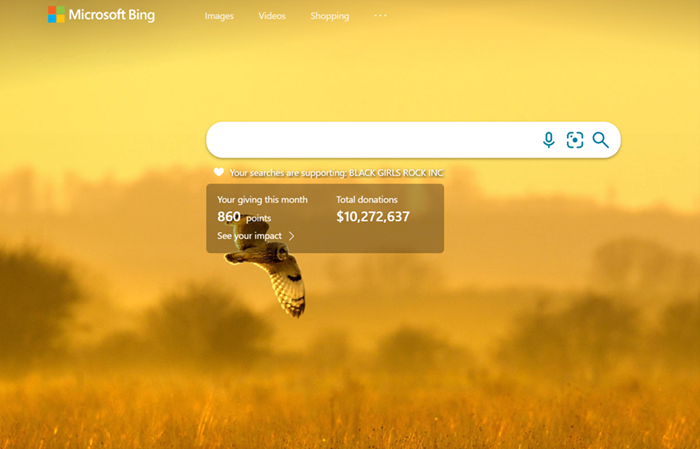
These updates help evolve search to be richer, more intuitive, and more inspirational; we hope you’re as excited about them as we are! Please stay tuned in the coming months for more visually immersive experiences across Microsoft Bing.
*These features are all available in US, UK, Australia, and Canada.
**Give with Bing is available in US, UK, Australia, Canada, France, Italy, Germany, and Spain.

