Ever wasted so much time coordinating an event that you told yourself you were never going to do it again? We feel you. We know that often the hard part is not finding great restaurants, it’s getting a group of people to agree on which one to go to. That’s why we built the Who’s In iMessage App – it’s search meets group consensus-building. Who’s In makes planning a night out with friends a breeze. With Who’s In, you can find activities with Bing, suggest times to meet, and then sit back and relax as your friends vote for the best option – all from within your group conversation on iMessage.
Great things happen in the flow of a conversation so we wanted to give you access to Bing directly from your chats, so that you can turn talk into action. You can use Bing to find the best restaurants, movies, and attractions and click to more information by tapping on the search result card. This way you can view the menu, clip available coupons or even make reservations at selected restaurants. For movies, you can locate and watch trailers, view available show times, and book tickets in advance. We also have you covered with custom events. Bing search results can help you plan a birthday party, a cookout, a football game or anything else. You decide!
We know that not everyone is on iPhone, so we designed Who’s In to work cross-platform from the get-go. Who’s In was built with many awesome open-source technologies, including and most notably, React Native. Leveraging cross-platform open-source technologies allowed us to not only ship a native experience on iOS, but also support group consensus among friends on different devices, like iPhone and Android. When you send an iMessage to a group with at least one Android user in it, iMessage falls back to sending MMS messages instead of iMessages to everyone. In this case, thanks to the choices we have made to cross-platform technologies, everyone will still be able to vote for the best restaurant, movie or attraction via a Bing.com link that will open in a mobile browser.
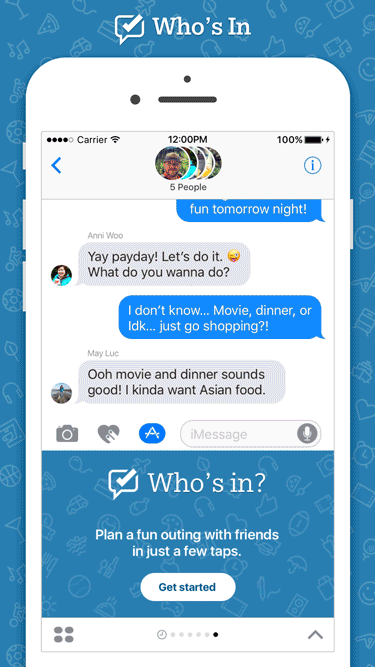
In this first release of Who’s In, we’ve focused on shipping a delightful and fast user experience by surfacing information clearly and effectively. We’re looking forward to seeing how people use Who’s In to have more productive conversations, and learning from the feedback. We’re committed to quickly iterate on the feedback we receive from you to make Who’s In even better. We hope you’ll enjoy using it as much as we have enjoyed building it.
Download the Who’s In iMessage App now and plan a fun event with friends later today. Send us an email at and tell us at whosin@microsoft.com what you’d like to see in a future version of Who’s In.
- The Bing Team

