If you were not able to join Clemens in Amsterdam for the Microsoft Maps Roadshow, we would like to share some of the highlights of this well attended event and where you can go to look for more great information on the topics covered.
Read More