First off we would like to say thanks to those who attended the Bing Maps sessions during //Build/ 2015 in person or online. We would also like to say thanks to those who came by the Bing booth and to ask us questions or to just try out the our new 3D maps on a Microsoft Perceptive Pixel device (large touch screen, predecessor of the Surface Hub).
Bing Maps made its way into lot of presentation at //Build/. In this blog post we want to highlight...
Read More