*** Updated 2023 ***
From time to time I come across developers who want to have an auto suggest search box to use with their map. Your first thought might be to simply use the Bing Maps geocoding services to do this, however this often ends up generating a large number of transactions.The Bing Maps V8 Web control now has Autosuggest built right in and is included with the control itself, avoiding extra transactions you might get from other service options.
I have pulled out three samples to highlight here but you can find these and more yourself at https://samples.bingmapsportal.com/?search=autosuggest
 |
Autosuggest with Search button This sample shows how to add a search button to an autosuggest box. One of the most typical scenarios for an autosuggest experience. | |
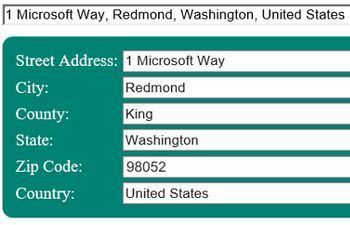 |
Filling in an Address Form This example shows how to use the selected result from the default autosuggest UI to fill in an address form. This can help avoid typos and incorrect addresses being entered into your database right from the start! | |
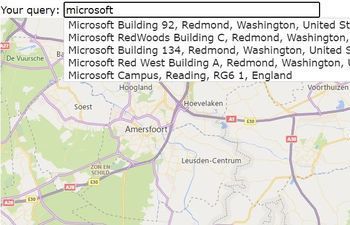 |
Fully Custom Autosuggest This sample shows how to create a custom input UI for Autosuggest. |

