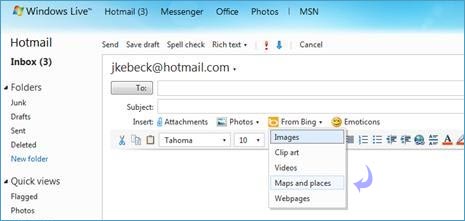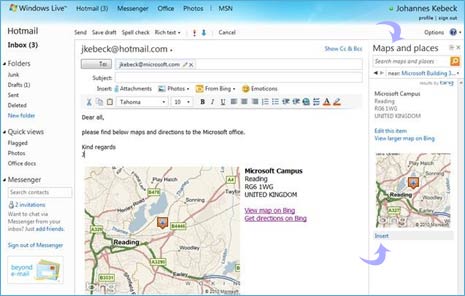If you are using the web-client of Hotmail or Office Live you may already have discovered it: Hotmail integrates now with Bing Maps. When you create a new email, you can now insert various types of content from Bing, including Bing Maps.
When you select “Maps and Places” a task pane opens that allows you to add new locations or interact with a set of previously defined locations. By default you will find here the address that you entered in your Windows Live profile. If you add a new place you have the option to store it for later use in a Bing Maps Collection and quick pick it from the list as shown below.
Once you made a quick pick from the list or geocoded a new address you can optionally edit the details and then insert it into your email.
I think that’s a great idea. If only I could have that in Outlook too.