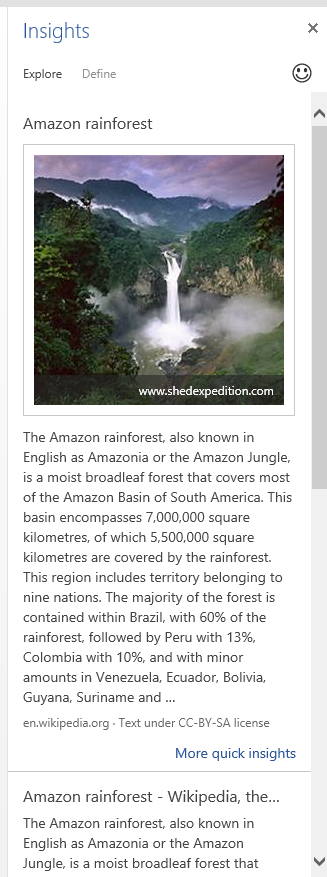Today Bing and Office are introducing Insights for Office, a new, more powerful way to search for the information you need while in Office Word Online – available in English to all markets in the next few days. We encourage you to try it here, always free.
Our lives are information rich – we learn, create, and share new ideas faster than ever. At Microsoft, we believe the information you need to complete a task should be right at your fingertips. It’s our goal to reinvent productivity and create the tools that will empower every person and organization to do more and achieve more. New innovation in Office including Insights for Office and Bing Image Search in Sway Preview are the most recent examples of our Bing as a Platform vision – adding to a growing list that includes voice-powered web search on XBOX One, more personal search with Cortana on Windows Phone, SmartSearch in Windows 8.1, and Bing Search Suggestions in Internet Explorer. Let’s take a deeper look at Insights for Office:
More than a search box in the Office Ribbon
Imagine your child is writing a report about Abraham Lincoln, they just started and so far they’ve typed: “Lincoln was the 16th president of United States. He was born in…” but then they’re stumped – they’ve forgotten when Honest Abe was born. They would have to leave Word, open a browser, and search for “Lincoln” – this takes extra time, can lead to distraction, and break the overall flow of what they want to learn.
When they arrive at a search results page, the results are all about different “Lincolns” including the car company, the movie and the town in Nebraska. The search box used in the browser doesn’t know quite enough about their intent – it can only provide results based on the query typed (“Lincoln”). The contents of the Word document are the context it needs to provide more relevance.
That’s where Insights for Office is different. It can use the words from your entire document (or also those you select) to pinpoint exactly what you are looking for. With the help of this context, we are able to rank the most relevant result at the top. Now Abraham Lincoln the president, is shown and not Lincoln the car company – all displayed conveniently next to your Word document. The results are also prioritized by relevance, including Snapshot, Wikipedia, Bing Image Search, and related web content to help find what you need.
Another example is the word “Amazon” where research intent may conflict with commercial intent – search engines are typically more likely to rank {Amazon the online shopping company}, which is more popular on the web, as opposed to results like {Amazon river} or {Amazon jungle}. But if the document contains related context about the Amazon River, then clearly Amazon the company is not the right result regardless of its overall web signal.
How Bing’s intelligence powers Insights for Office
Bing indexes and stores entity data from around the web representing real world people, places and things. Insights for Office utilizes Bing’s ability to index the world’s knowledge and our machine learned relevance models to semantically understand the most important content in a user’s document and then return the most relevant results. This capability is derived largely from patterns of text analysis developed in collaboration with Microsoft Research. The results deliver the most relevant web links, images, etc. for a given request in the form of entity cards – a quick overview of the most important attributes (description, date of birth, etc.) about a real world person, place or thing. In many cases, the entity card may provide enough information for the user’s query intent to be fulfilled without requiring any additional exploration. If the user wants to dive deeper, they can click on “More quick insights” and “More web results” to get even more detailed search results.
To learn more about Insights for Office, check out the Office Blog or try it out on Word Online. Let us know what you think on Twitter (@Bing).
Ryan Gavin | GM, Bing Product Management