In case you missed it, the 2016 Microsoft Build conference was held last week in San Francisco. Bing Maps was present in many sessions throughout the conference. In addition to this, the Bing Maps team also gave a live session, a record session, two mini-theater sessions, two code challenges, and a code lab. We would like to say thanks to those who attended the Bing Maps sessions during //Build/ 2016 in person or online. We would also like to say thanks to those who came by the Bing for Partners booth to ask us questions or to learn more about the many Bing APIs that we have.

Microsoft’s new & improved modern mapping platform
Speakers Apurva Thanky, Ricky Brundritt
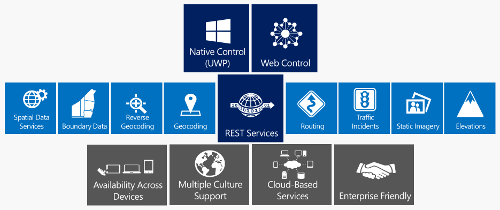
In this session find out about updates in the native Windows 10 UWP map control and the Bing Spatial Data Services, explore the newly released Bing Maps V8 control and gain insight into new features under development. The Windows 10 UWP map control is available across all Windows 10 devices (Arriving soon on XBox One in the Windows 10 Anniversary Update). The Bing Maps V8 control is a modern web map control that makes use of the HTML5 canvas to deliver high performance and rich new features. Performance tests have found that it renders data over 10 times faster than previous web versions of Bing Maps and also renders much larger data sets as well.
Windows 10 UWP Map resources:
- Windows 10 Anniversary SDK Preview Build 14295
- MSDN Documentation
- Code Samples
- Build 2105 Windows 10 UWP Map Presentation
Bing Maps V8 control resources:
Spatial Data Management and Visualization with Bing Maps
Speaker: Johannes Kebeck
With ever increasing amounts of connected "things" and volumes of data, visual representations are often key to decoding the meaning behind the data and making better informed decisions. The geospatial and temporal contexts provide us with additional dimensions to pivot and understand the data. In this session we have a quick look at Microsoft products and services that make spatial not special, before we dive into the new features in Bing Maps and Spatial Data Services that allow us to manage and visualize geospatial data in the Microsoft Cloud and make them accessible across devices.
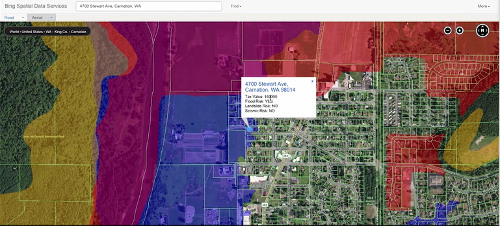
We want your feedback
We are always working to improve the Bing Maps platform and want your feedback. There are three ways to provide us feedback:
- If you license Bing Maps, you can always send feedback to the Bing Maps Enterprise technical support team and they will ensure it makes it to the proper team. For all things "Bing" please do not hesitate to follow the steps at How to report a concern or contact Bing.
- Anyone can provide feedback on the Bing Maps forums. We regularly monitor these to help developers.
- Submit it as an idea on Bing Answers
Want to find out what else Bing can do for you, check out http://www.bing.com/partners
Having an issue getting your code to work? Have a topic you would like us to cover on the Bing Maps blog? We’re here to help and want to make sure you get the most out of the Bing Maps platform.
– Bing Maps team

