This content is available in the Windows Developer docs at MapControl for Windows Forms and WPF - Windows Community Toolkit | Microsoft Learn
MapControl for Windows Forms and WPF
The MapControl class enables you to display a symbolic or photorealistic map in your Windows Forms or WPF desktop application. This is one of several wrapped Universal Windows Platform controls that are available for Windows Forms and WPF applications as part of a feature called XAML Islands. For more information, see UWP controls in desktop applications (XAML Islands).
This control shows rich and customizable map data including road maps, aerial, 3D, views, directions, search results, and traffic. You can also display the user's location, directions, and points of interest.
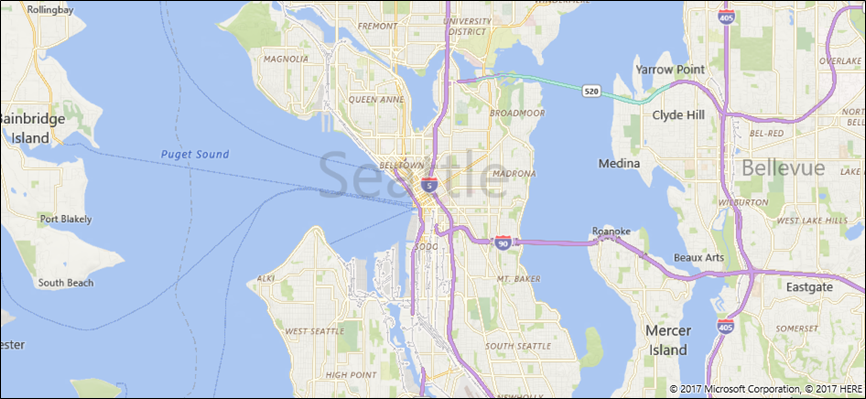
Note
If you have feedback about this control, create a new issue in the microsoft-ui-xaml repo and leave your comments there.
About MapControl
This control wraps an instance of the UWP Windows.UI.Xaml.Controls.Maps.MapControl class. The WPF version of this control is located in the Microsoft.Toolkit.Wpf.UI.Controls namespace. The Windows Forms version is located in the Microsoft.Toolkit.Forms.UI.Controls namespace. You can find additional related types (such as enums and event args classes) in the Microsoft.Toolkit.Win32.UI.Controls.Interop.WinRT namespace.
Prerequisites
Before you can use this control, you must follow these instructions to configure your project to support XAML Islands.
Known issues and limitations
See our list of known issues for WPF and Windows Forms controls in the Windows Community Toolkit repo.
Syntax
XAML
<Window x:Class="TestSample.MainWindow" ...
xmlns:controls="clr-namespace:Microsoft.Toolkit.Wpf.UI.Controls;assembly=Microsoft.Toolkit.Wpf.UI.Controls"
...>
<controls:MapControl x:Name="mapControl" DockPanel.Dock="Top" ZoomInteractionMode="GestureAndControl"
TiltInteractionMode="GestureAndControl" MapServiceToken="EnterYourAuthenticationKeyHere" />
Code example
C#
private async void MapControl_Loaded(object sender, RoutedEventArgs e)
{
// Specify a known location.
BasicGeoposition cityPosition = new BasicGeoposition() { Latitude = 47.604, Longitude = -122.329 };
var cityCenter = new Geopoint(cityPosition);
// Set the map location.
await (sender as MapControl).TrySetViewAsync(cityCenter, 12);
}
Properties
The following properties wrap corresponding properties of the wrapped UWP Windows.UI.Xaml.Controls.Maps.MapControl object. See the links in this table for more information about each property.
| Property | Type | Description |
|---|---|---|
| ActualCamera | MapCamera | Wraps the ActualCamera property. |
| BusinessLandmarksEnabled | bool | Wraps the BusinessLandmarksEnabled property. |
| BusinessLandmarksVisible | bool | Wraps the BusinessLandmarksVisible property. |
| Center | Geopoint | Wraps the Center property. |
| CustomExperience | MapCustomExperience | Wraps the CustomExperience property. |
| DesiredPitch | double | Wraps the DesiredPitch property. |
| Heading | double | Wraps the Heading property. |
| Is3DSupported | bool | Wraps the Is3DSupported property. |
| IsStreetsideSupported | bool | Wraps the IsStreetsideSupported property. |
| LandmarksVisible | bool | Wraps the LandmarksVisible property. |
| Layers | IList<MapLayer> | Wraps the Layers property. |
| LoadingStatus | MapLoadingStatus | Wraps the LoadingStatus property. |
| MapColorScheme | ColorScheme | Wraps the MapColorScheme property. |
| MapElements | IList<MapElement> | Wraps the MapElements property. |
| MapProjection | MapProjection | Wraps the MapProjection property. |
| MapServiceToken | string | Wraps the MapServiceToken property. |
| MaxZoomLevel | double | Wraps the MaxZoomLevel property. |
| MinZoomLevel | double | Wraps the MinZoomLevel property. |
| PanInteractionMode | MapPanInteractionMode | Wraps the PanInteractionMode property. |
| PedestrianFeaturesVisible | bool | Wraps the PedestrianFeaturesVisible property. |
| Pitch | double | Wraps the Pitch property. |
| Region | string | Wraps the Region property. |
| RotateInteractionMode | MapInteractionMode | Wraps the RotateInteractionMode property. |
| Routes | IList<MapRouteView> | Wraps the Routes property. |
| Scene | MapScene | Wraps the Scene property. |
| Style | MapStyle | Wraps the Style property. |
| StyleSheet | MapStyleSheet | Wraps the StyleSheet property. |
| TargetCamera | MapCamera | Wraps the TargetCamera property. |
| TileSources | IList<MapTileSource> | Wraps the TileSources property. |
| TiltInteractionMode | MapInteractionMode | Wraps the TiltInteractionMode property. |
| TrafficFlowVisible | bool | Wraps the TrafficFlowVisible property. |
| TransitFeaturesEnabled | bool | Wraps the TransitFeaturesEnabled property. |
| TransitFeaturesVisible | bool | Wraps the TransitFeaturesVisible property. |
| TransformOrigin | Point | Wraps the TransformOrigin property. |
| WatermarkMode | MapWatermarkMode | Wraps the WatermarkMode property. |
| ZoomInteractionMode | MapInteractionMode | Wraps the ZoomInteractionMode property. |
| ZoomLevel | double | Wraps the ZoomLevel property. |
Methods
The following methods wrap corresponding methods of the wrapped UWP Windows.UI.Xaml.Controls.Maps.MapControl object. See the links in this table for more information about each method.
| Method | Return Type | Description |
|---|---|---|
| FindMapElementsAtOffset(Point) | IReadOnlyList<MapElement> | Wraps the FindMapElementsAtOffset(Point) method. |
| FindMapElementsAtOffset(Point, double) | IReadOnlyList<MapElement> | Wraps the FindMapElementsAtOffset(Point, double) method. |
| GetLocationFromOffset(Point, Geopoint) | void | Wraps the GetLocationFromOffset(Point, Geopoint) method. |
| GetLocationFromOffset(Point, AltitudeReferenceSystem, Geopoint) | void | Wraps the GetLocationFromOffset(Point, AltitudeReferenceSystem, Geopoint) method. |
| GetOffsetFromLocation | void | Wraps the GetOffsetFromLocation method. |
| GetVisibleRegion | Geopath | Wraps the GetVisibleRegion method. |
| IsLocationInView | void | Wraps the IsLocationInView method. |
| StartContinuousPan | void | Wraps the StartContinuousPan method. |
| StartContinuousRotate | void | Wraps the StartContinuousRotate method. |
| StartContinuousTilt | void | Wraps the StartContinuousTilt method. |
| StartContinuousZoom | void | Wraps the StartContinuousZoom method. |
| StopContinuousPan | void | Wraps the StopContinuousPan method. |
| StopContinuousRotate | void | Wraps the StopContinuousRotate method. |
| StopContinuousTilt | void | Wraps the StopContinuousTilt method. |
| StopContinuousZoom | void | Wraps the StopContinuousZoom method. |
| TryGetLocationFromOffset(Point, Geopoint) | bool | Wraps the TryGetLocationFromOffset(Point, Geopoint) method. |
| TryGetLocationFromOffset(Point, AltitudeReferenceSystem, Geopoint) | bool | Wraps the TryGetLocationFromOffset(Point, AltitudeReferenceSystem, Geopoint) method. |
| TryPanAsync | bool | Wraps the TryPanAsync method. |
| TryPanToAsync | bool | Wraps the TryPanToAsync method. |
| TryRotateAsync | bool | Wraps the TryRotateAsync method. |
| TryRotateToAsync | bool | Wraps the TryRotateToAsync method. |
| TrySetSceneAsync(MapScene) | bool | Wraps the TrySetSceneAsync(MapScene) method. |
| TrySetSceneAsync(MapScene, MapAnimationKind) | bool | Wraps the TrySetSceneAsync(MapScene, MapAnimationKind) method. |
| TrySetViewAsync(Geopoint) | bool | Wraps the TrySetViewAsync(Geopoint) method. |
| TrySetViewAsync(Geopoint, Nullable<double>) | bool | Wraps the TrySetViewAsync(Geopoint, Nullable<double>) method. |
| TrySetViewAsync(Geopoint, Nullable<double>, Nullable<double>, Nullable<double>) | bool | Wraps the TrySetViewAsync(Geopoint, Nullable<double>, Nullable<double>, Nullable<double>) method. |
| TrySetViewAsync(Geopoint, Nullable<double>, Nullable<double>, Nullable<double>, MapAnimationKind) | bool | Wraps the TrySetViewAsync(Geopoint, Nullable<double>, Nullable<double>, Nullable<double>, MapAnimationKind) method. |
| TryTiltAsync | bool | Wraps the TryTiltAsync method. |
| TryTiltToAsync | bool | Wraps the TryTiltToAsync method. |
| TryZoomInAsync | bool | Wraps the TryZoomInAsync method. |
| TryZoomOutAsync | bool | Wraps the TryZoomOutAsync method. |
| TryZoomToAsync | bool | Wraps the TryZoomToAsync method. |
Events
The following events wrap corresponding events of the wrapped UWP Windows.UI.Xaml.Controls.Maps.MapControl object. See the links in this table for more information about each event.
| Event | Description |
|---|---|
| ActualCameraChanged | Wraps the ActualCameraChanged event. |
| ActualCameraChanging | Wraps the ActualCameraChanging event. |
| CenterChanged | Wraps the CenterChanged event. |
| CustomExperienceChanged | Wraps the CustomExperienceChanged event. |
| HeadingChanged | Wraps the HeadingChanged event. |
| LoadingStatusChanged | Wraps the LoadingStatusChanged event. |
| MapContextRequested | Wraps the MapContextRequested event. |
| MapDoubleTapped | Wraps the MapDoubleTapped event |
| MapElementClick | Wraps the MapElementClick event. |
| MapElementPointerEntered | Wraps the MapElementPointerEntered event. |
| MapElementPointerExited | Wraps the MapElementPointerExited event. |
| MapHolding | Wraps the MapHolding event. |
| MapRightTapped | Wraps the MapRightTapped event. |
| MapTapped | Wraps the MapTapped event. |
| PitchChanged | Wraps the PitchChanged event. |
| TargetCameraChanged | Wraps the TargetCameraChanged event. |
| TransformOriginChanged | Wraps the TransformOriginChanged event. |
| ZoomLevelChanged | Wraps the ZoomLevelChanged event. |
Requirements
| Device family | .NET 4.6.2, Windows 10 (introduced v10.0.17709.0) |
|---|---|
| Namespace | Windows Forms: Microsoft.Toolkit.Forms.UI.Controls WPF: Microsoft.Toolkit.Wpf.UI.Controls |
| NuGet package | Windows Forms: Microsoft.Toolkit.Forms.UI.Controls WPF: Microsoft.Toolkit.Wpf.UI.Controls |

